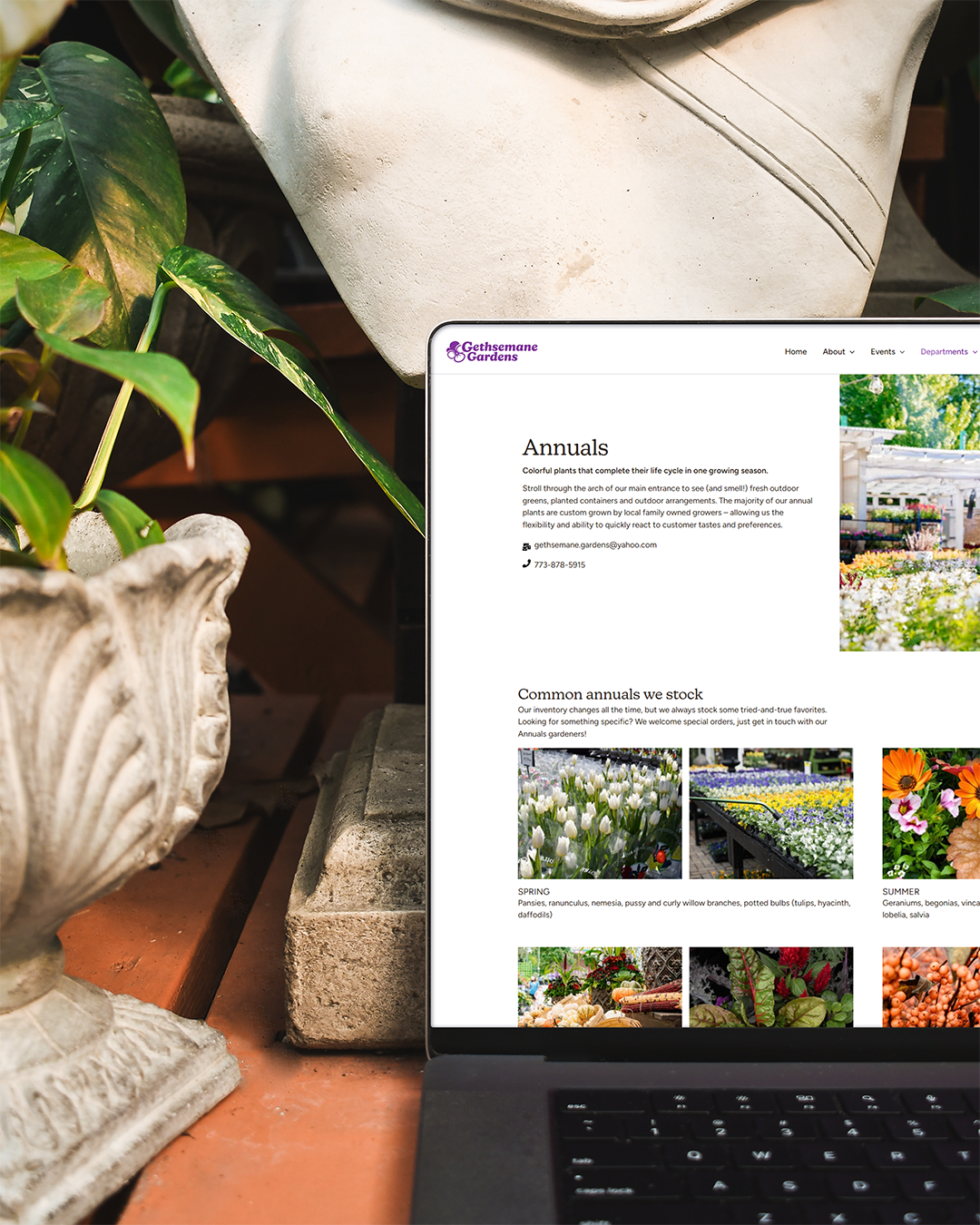
A data-informed overhaul of a beloved Chicago garden retailer's website.
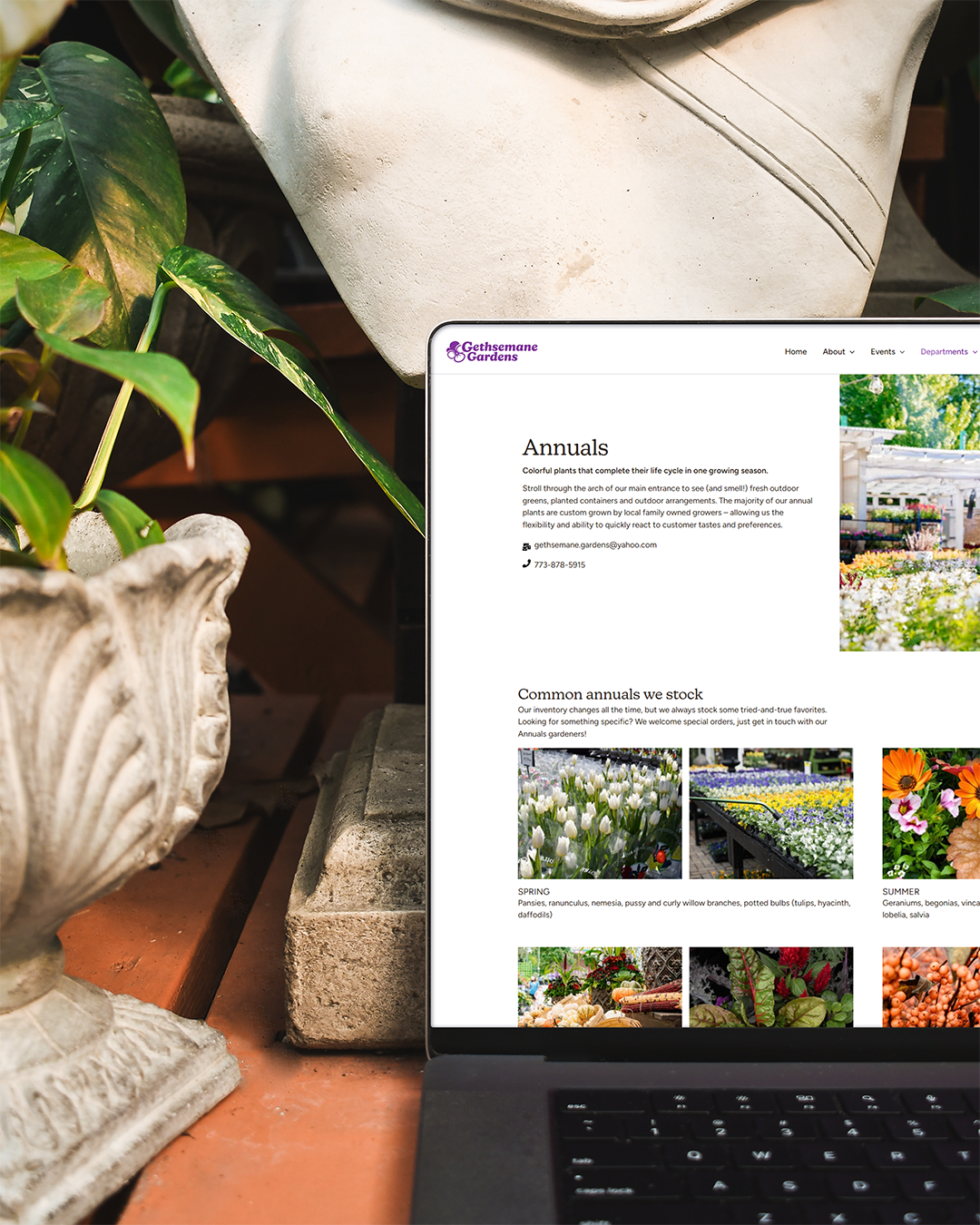
Context
Gethsemane Garden Center has been a beloved institution of Chicago's Andersonville neighborhood since 1977—but its web presence has lagged a bit behind the times. Slow load times, clunky navigation, no real search, and enough text to make your eyes glaze over.
My goal: bring the site up to speed with the business it represents. I restructured the site's information architecture, redesigned its interface, fine-tuned performance, and added search functionality. Six months later: gift certificate sales were up 15% (a reliable, core sales metric for the business), site traffic was growing, and customers were finally saying, “This feels like Gethsemane.”
Behind the scenes, we untangled WordPress plugin bloat, streamlined for mobile, and introduced a fresh brand voice that is equal parts expert and neighborly. Here’s how we went from “Whoa, that’s a lot of information…” to “I found exactly what I needed in seconds.”
My Role
▸
UX Research and Web Design
usability testing, information architecture, Wordpress implementation, SEO
▸
Visual Design and Branding
color, typography, imagery, tone, copywriting, illustration
1. Understanding the Problem
When I first met with the owner and marketing manager (who doubled as the webmaster), their website felt like an
afterthought—pages loaded in 3+ seconds, labels like “Edibles” or “GC Home” left users scratching their heads, and there was no
usable search.
User testing confirmed these hunches:
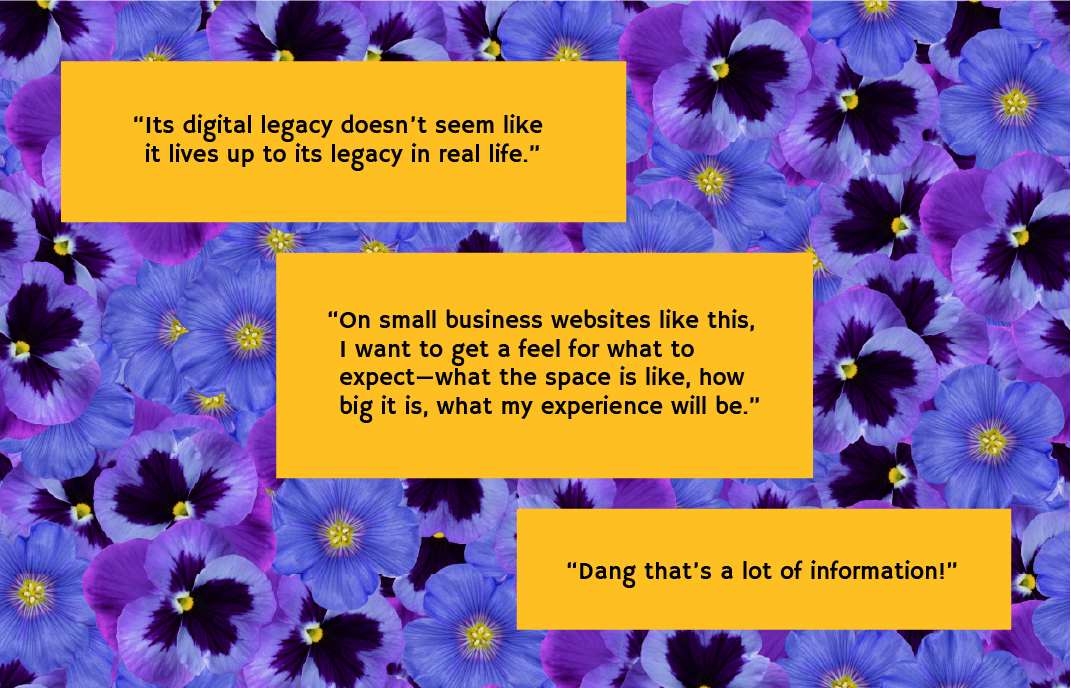
Plus, average user testers (around 35 years old) told us:
- There’s an overwhelming amount of text—no way to scan or find what they came for.
- They wanted clear examples (“What plants do you actually sell? How easy are they to care for?”).
- Social media feeds felt random—users loved the imagery but didn’t know why it was there.
- Clickable elements weren’t obvious—some images looked tappable but weren’t, and mobile links weren’t highlighted.
- Email newsletter calls-to-action lacked context—no incentive to sign up.
- They craved images of the physical space and product offerings (“Is that the poinsettia I’d get?”).
- They’d skip navigation entirely if a reliable search could get them to the right page faster.
In short: Gethsemane’s website didn’t reflect its community warmth or make it easy to buy gift certificates (a core, stable offering). We needed to fix that—fast.
2. Research & Insights
Before sketching anything, I dove into research to avoid guesswork. Since no analytics existed, I set up basic visitor and search tracking and ran a full heuristic evaluation. Then I conducted:
- User Interviews & Testing (10 participants, avg. age 35; skews female 50+). We observed frustration with reading huge blocks of text and unclear navigation.
- Card Sorting to uncover how people think about plant categories. Our findings led to a new hierarchy: people expect “Herbs & Veg” rather than “Edibles,” “Houseplants” rather than “Greenhouse.” and "Home Decor" over "GC Home".
- Competitive & Heuristic Analysis of five local/national garden retailers. They all featured clear product pages, FAQs that mapped to top customer questions, consistent visual branding—and a search bar that actually worked.
Key Insights:
- People want to see “What you carry” before “How to care for it.”
- Labeling must match everyday language (e.g., “Home Décor” instead of “GC Home”).
- Mobile experience was non-existent—users bounced when they saw walls of text that didn’t fit their screens.
- Users would abandon navigation if search were reliable, so we needed to fix search first.
- Since e-commerce potential is limited, we needed to spotlight workshop and gift certificate purchases (a stable revenue stream) up front.
3. Strategy & Design
Armed with those insights, I sketched a plan to reorganize content, redesign visuals, implement a robust search, and optimize performance—while celebrating that signature pansy mascot and Andersonville charm. Here’s how:
3.1 Information Architecture & Content
The biggest win: improving content scannability and organizing it to more closely match user mental models, as well as providing alternative paths to content. In practice, this meant:
- Introduced consistent hierarchy of scale across all pages, including clear section headers and labels to make scanning a breeze.
- Introduced "FAQ" and "Services" pages, common ways users might try to figure out if we deliver, or whether we offer garden design services.
- Removed one long “Resources” page; shifted plant-care guides into the relevant department pages.
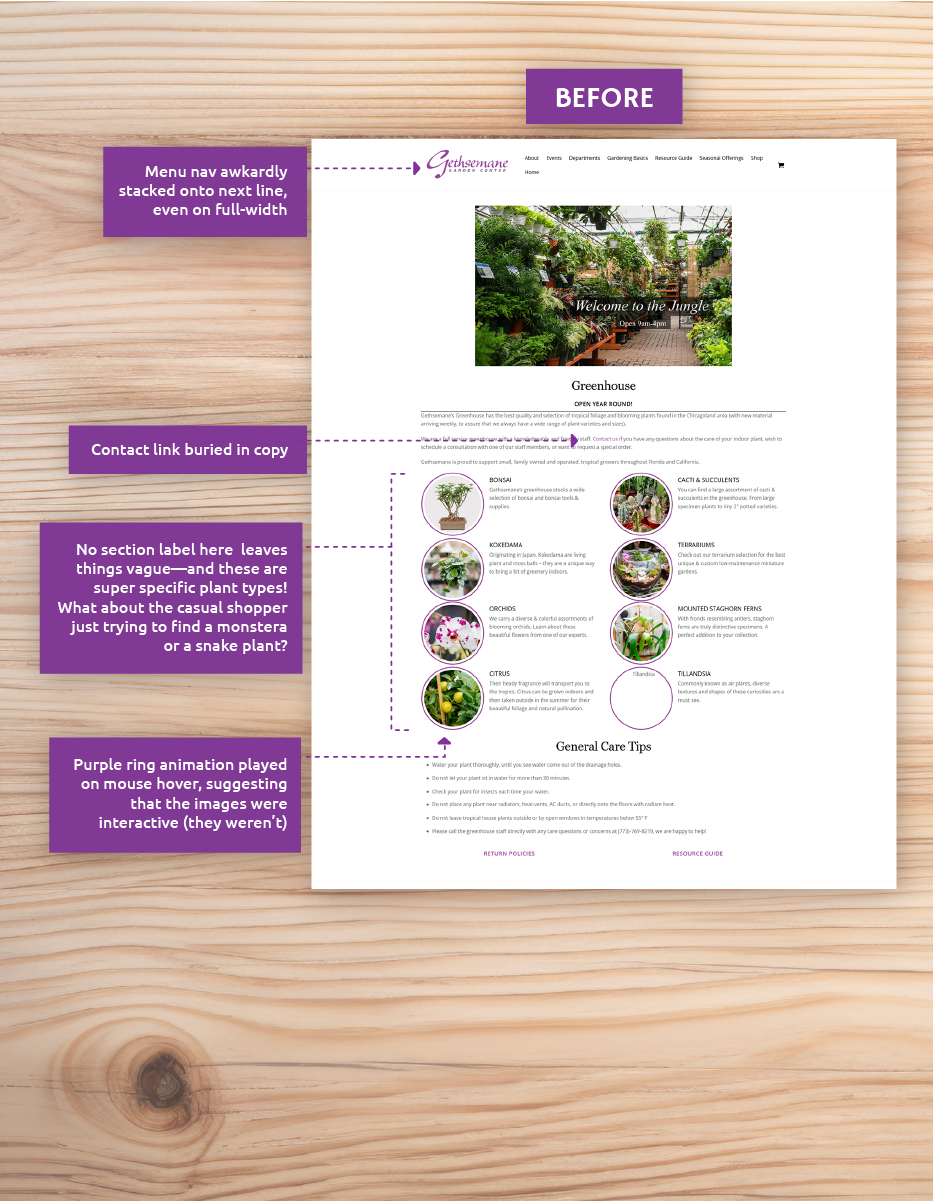
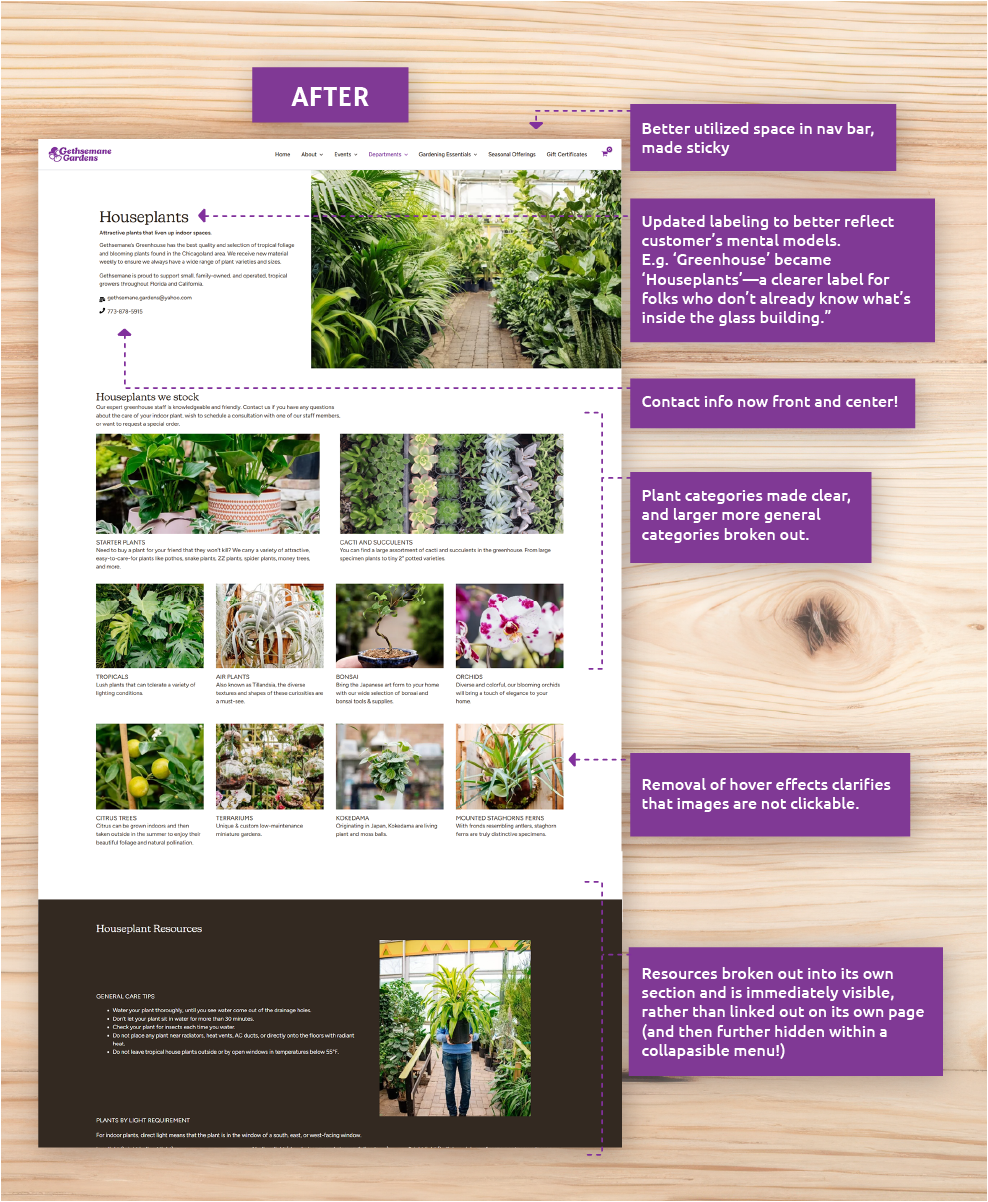
3.2 Visual Design & Branding
Next, we needed a look and feel that felt both trustworthy and fun—just like Gethsemane in person. This ended up being part of a larger branding overhaul where I refreshed the logo and established official brand guidelines.
Pansy Polishing: Revamped the pansy mascot so it appears more polished and scalable, anchoring the brand
across pages.
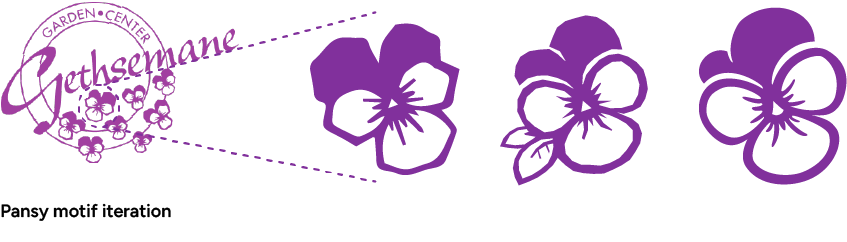
Display Typeface: New Kansas (designed by Miles Newlyn, a modern take on Cooper Black). The
rounded serifs and playful swashes echo the pansy’s warmth while retaining classic roots.
Body Typeface: Figtree (clean sans serif for longer text passages).
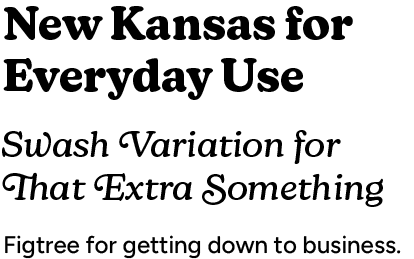
Updated Logo: Simplified form and improved logo legibility at distance.
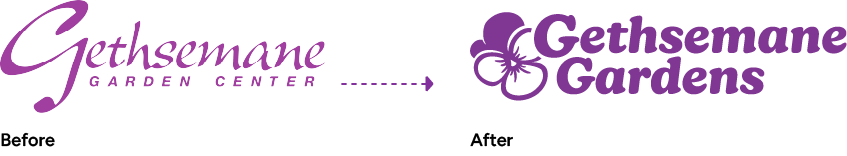
Color Palette: Slimmed down version of the full palette, with the core Pansy purple supported by warm
yellows, browns, and neutrals.
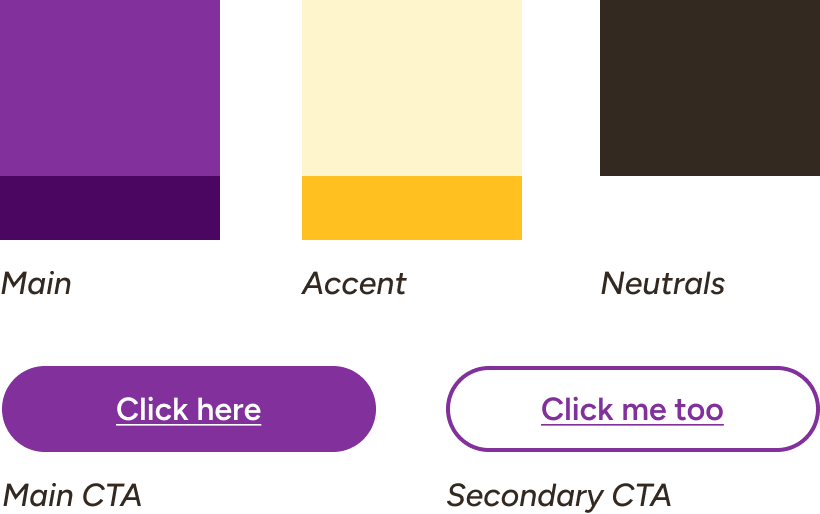
3.3 Search & Navigation

Since our users were eager to bypass navigation, we reintroduced a search bar—this time with sensible query limits so it actually returned useful results. Specifically, we:
- Built a custom search query that prioritized product pages, department pages, and key operational info (hours, location, workshop details).
- Filtered out irrelevant content (e.g., archived blog posts) so users don’t get lost in outdated pages.
- Placed the search box prominently in the header so it’s available on every page.
3.4 Mobile & Performance Strategy
We knew mobile would make or break the experience. So we:
- Trimmed non-essential content on mobile—no more endless paragraphs. Key info stayed top of screen.
- Implemented responsive design: flexible grids and breakpoints to ensure a seamless experience on phones and tablets.
- Optimized images to WebP format, added lazy loading, and minified CSS/JS—because nobody wants to wait 3+ seconds for a page to paint.
- Worked around WordPress constraints: deactivated heavy plugins, consolidated custom code snippets, and avoided bloated builders.
4. Implementation & Results
Between August and October 2024, we moved from “What is this site even?” to “I found it instantly!”—all while keeping a tight budget (under $150 for a staging plugin). Here’s what happened after launch:
4.1 Technical Rollout
- Deployed updated theme and custom CSS/JS on staging, ran user-acceptance tests with the owner and marketing team.
- Addressed plugin conflicts: disabled two heavy gallery plugins, replaced them with lightweight JavaScript carousels.
- Launched in mid-October; monitored performance logs and error reports daily for the first two weeks.
4.2 Business & UX Impact
- Gift Certificate Sales: +15% in the first six months (compared November 2023–May 2024 vs. November 2024–May
2025).
- Overall Web Traffic: +30% year over year, driven by better SEO (added descriptive metadata and alt tags) and
faster load times.
- Load Time Reduction: From 3.2s to 1.8s on average (mobile and desktop, per Lighthouse reports).
- Search Usage: 20% of users bypassed navigation entirely and found relevant pages via search within five
seconds.
4.3 Customer Feedback
Here's what folks were saying once they got their hands on the new site:
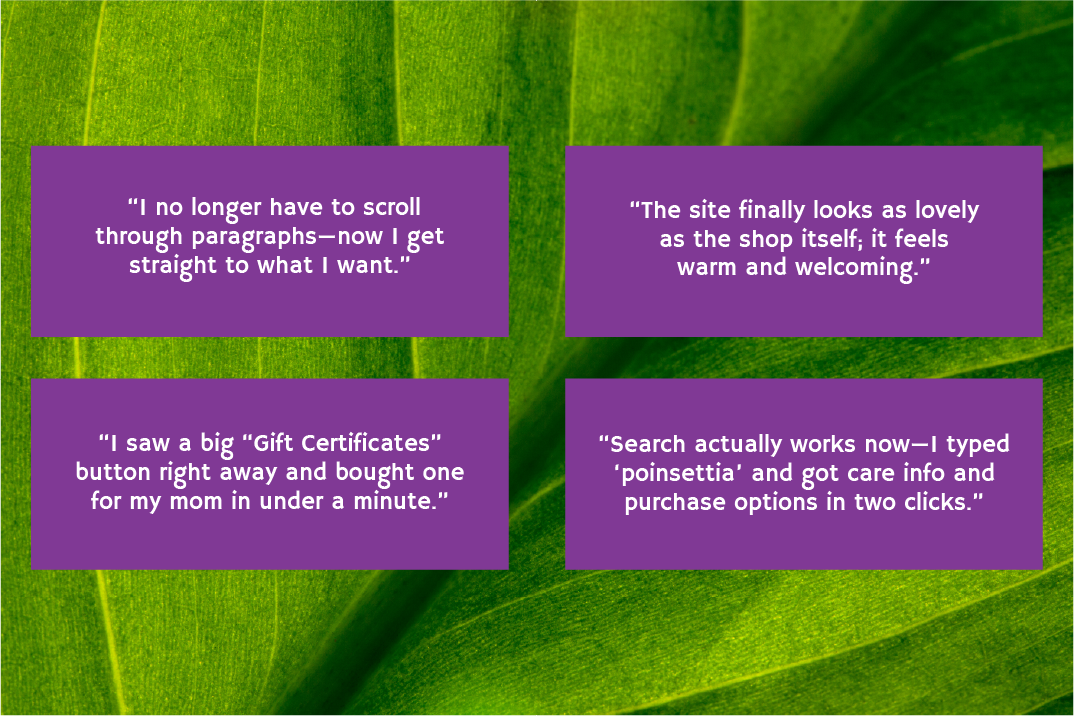
5. Learnings & Next Steps
This project reinforced a few guiding principles:
- Business Alignment Is Everything: By spotlighting gift certificates and workshops—where e-commerce dollars truly flowed—we maximized impact with minimal dev constraints.
- Content First, Style Second: Organizing IA unlocked all the visual and performance wins. Clarity always beats cleverness.
- Search as a Lifeline: A reliable search bar boosts usability dramatically—users will skip navigation if they can type and go.
- WordPress Realities: Ecosystem plugins can be powerful but can also slow you down. We learned to pick lightweight alternatives and consolidate custom code where possible.
- Plan for Iteration: Gethsemane’s needs will evolve seasonally. We built a foundation that’s flexible: update workshop dates easily, swap seasonal photography, and add new event pages without a full redesign.
Next on the roadmap: adding short video tours of the greenhouse, integrating Instagram stories with proper context, and launching a community Q&A feature for plant-care questions.

